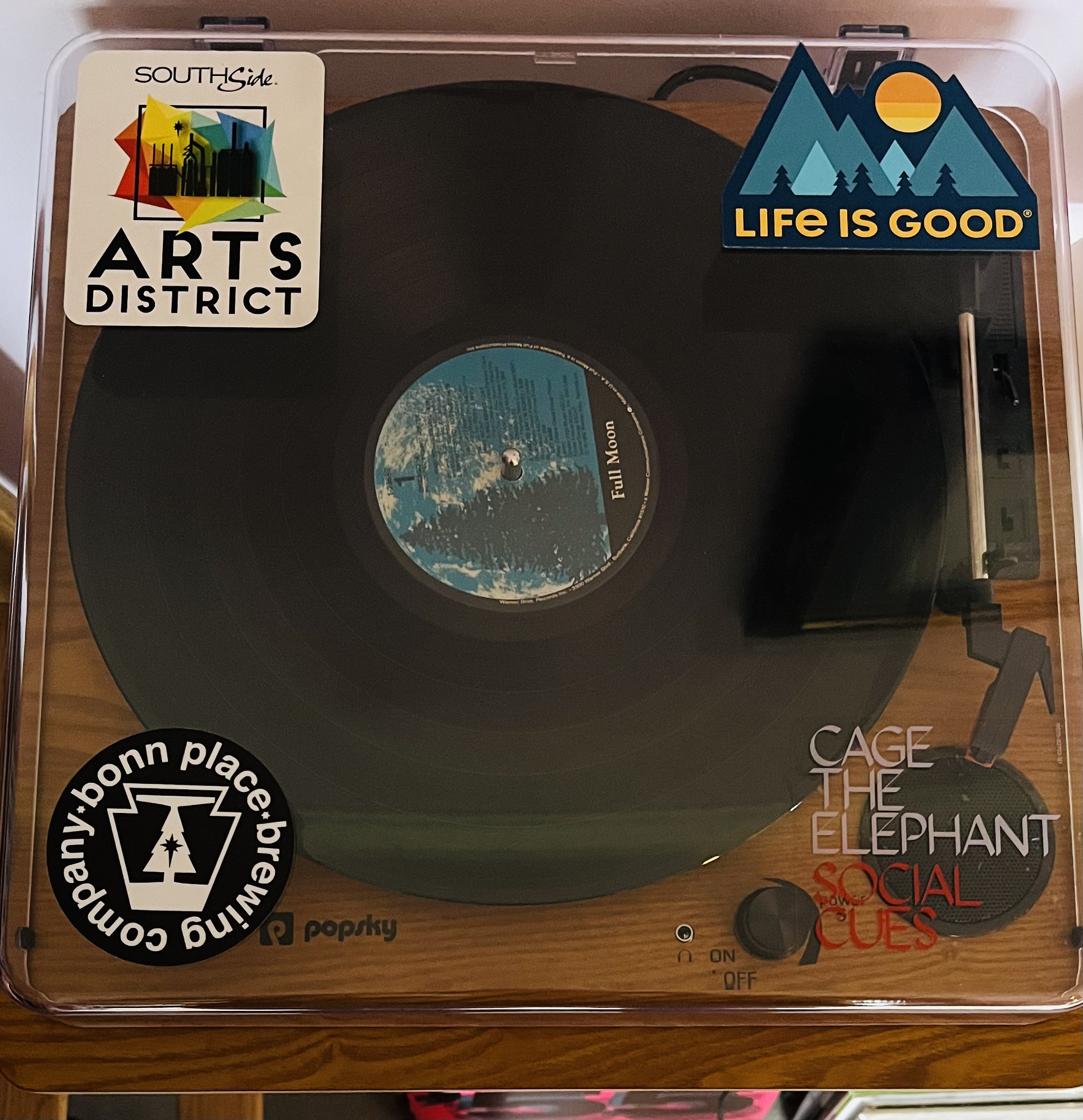Bill Pay Web Scraper
Writing a Bill-Paying Web Scraper
This script scrapes the account history pages of the websites which manage my utility bills. The script outputs the values of each bill to a google sheets as well as the amount due by each tenant. Since I pay the bills directly from my bank account, the script then creates and sends a Venmo request for half of the cost to my roommate.
Here are the Python packages that I employed to write this script (yes, even the emoji package 😆):
from selenium import webdriver
import datetime
import gspread
from oauth2client.service_account import ServiceAccountCredentials
from selenium.webdriver.common.by import By
from venmo_api import Client
from selenium.webdriver.support.ui import WebDriverWait
from selenium.webdriver.support import expected_conditions as EC
import emoji
Here is a code snippet showing how I split the cost of the bills by converting the scraped dollar amount strings and dividing them by two with my roommate.
# Splits the cost of the bills
def split(wifi, curr_elecbill):
# Contribution calculation
wifinosign = wifi.replace("$", "")
wifiNum = float(wifinosign)
elecnosign = curr_elecbill.replace("$", "")
elecNum = float(elecnosign)
cont = round(((wifiNum + elecNum) / 2), 2) # round?
return cont
Lastly, I use the Venmo API for Python to send a Venmo request to my roommate to complete the transaction.
# Copies contribution amount and auto sends venmo
def venmo_send(cont):
# Venmo access token. You will need to complete the 2FA process
access_token = Client.get_access_token(username=email,
password=password3 device_id="YOUR-ID-HERE")
venmo = Client(access_token=access_token)
print("\nVenmo charge is approximately "+str(cont))
dateprompt = input("Date for bills: ")
prompt = input("Proceed with Venmo charge? (Y/N) ")
if prompt.lower().startswith("y"):
# Request money for bills
print(emoji.emojize("\nSending Venmo Request for this month's bills... :moneybag:\n", use_aliases= True))
venmo.payment.request_money(cont, "Bills for "+dateprompt+""+emoji.emojize(":moneybag:", use_aliases= True), "USER-ACCESS-TOKEN-HERE")
# Log out of venmo
venmo.log_out(access_token)
The final result (with a recent example)!
Command Line Output (using an alias called “bills” to run the script from anywhere):
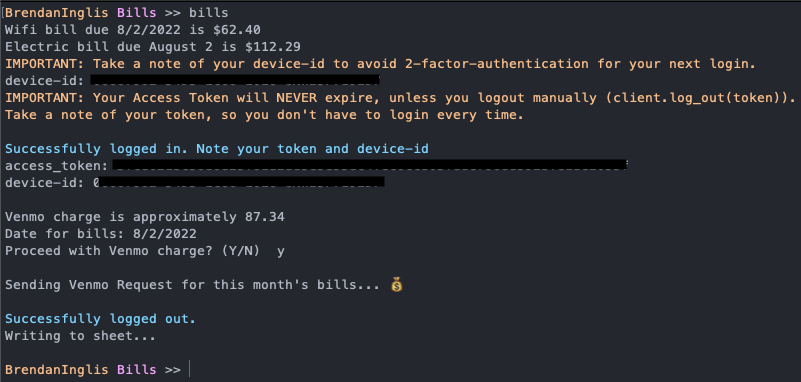
The subsequent Venmo request is sent:
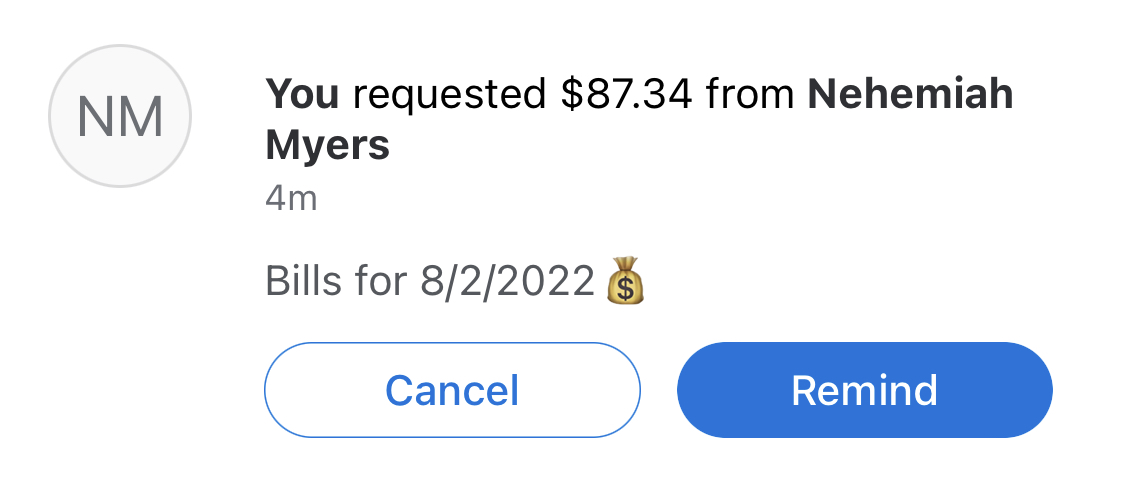
Some Previous Completed Venmo Requests:
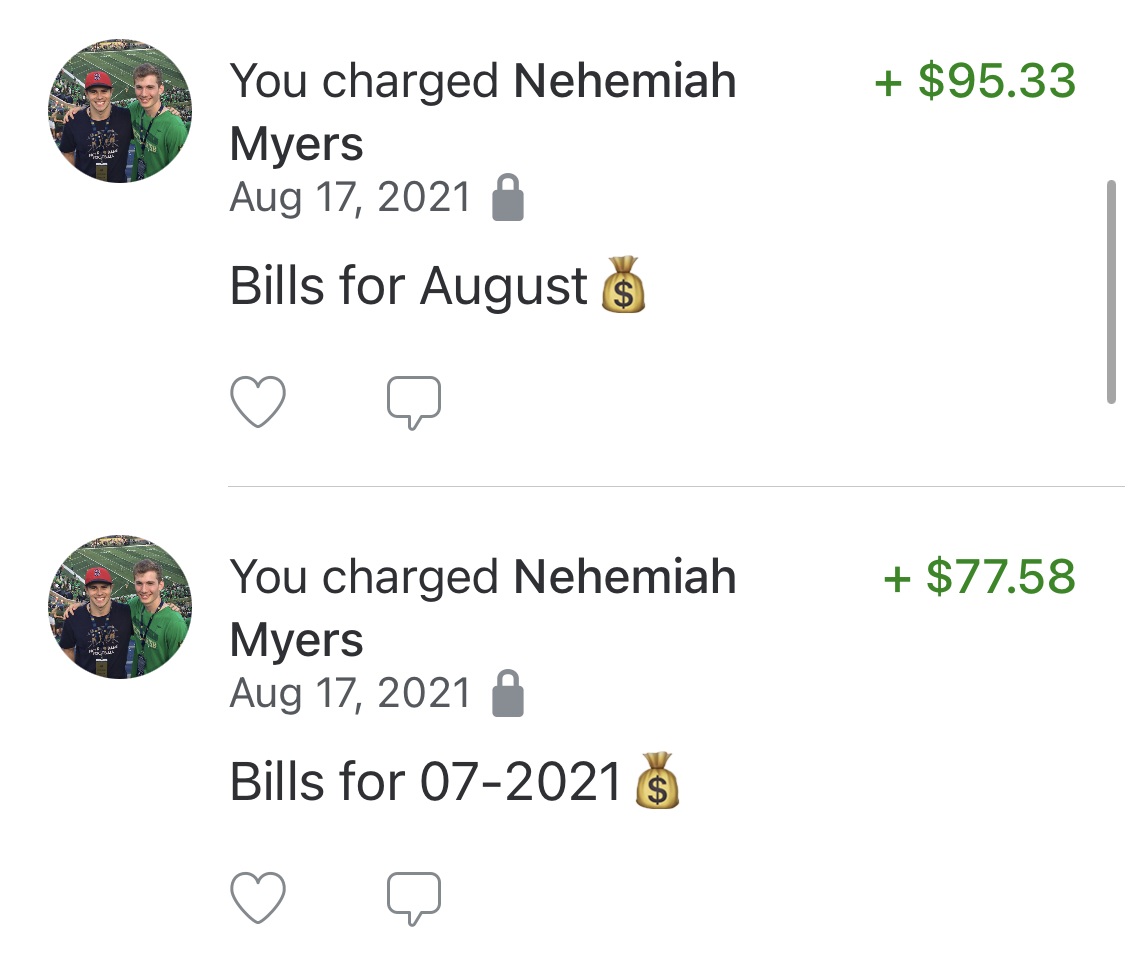
Latest Update
I recently added an auto-installer for the chromedriver webdriver-file used with selenium. A common error when running this code infrequently is that the chrome browser is frequently updated and the webdriver must have a compatible version. If they are not compatible you need to redownload the latest driver from the site and this is a pain and not smoothly executed. I added this simple function which takes care of the problem:
def ai():
# Get latest chromedriver zip file for mac, extract into same folder
try:
version = requests.get('https://chromedriver.storage.googleapis.com/LATEST_RELEASE').text
url = 'https://chromedriver.storage.googleapis.com/{0}/{1}'.format(version, 'chromedriver_mac64.zip')
r = requests.get(url, allow_redirects=True)
open('chromedriver.zip', 'wb').write(r.content)
with zipfile.ZipFile("chromedriver.zip", "r") as zip_ref:
zip_ref.extractall()
except:
pass