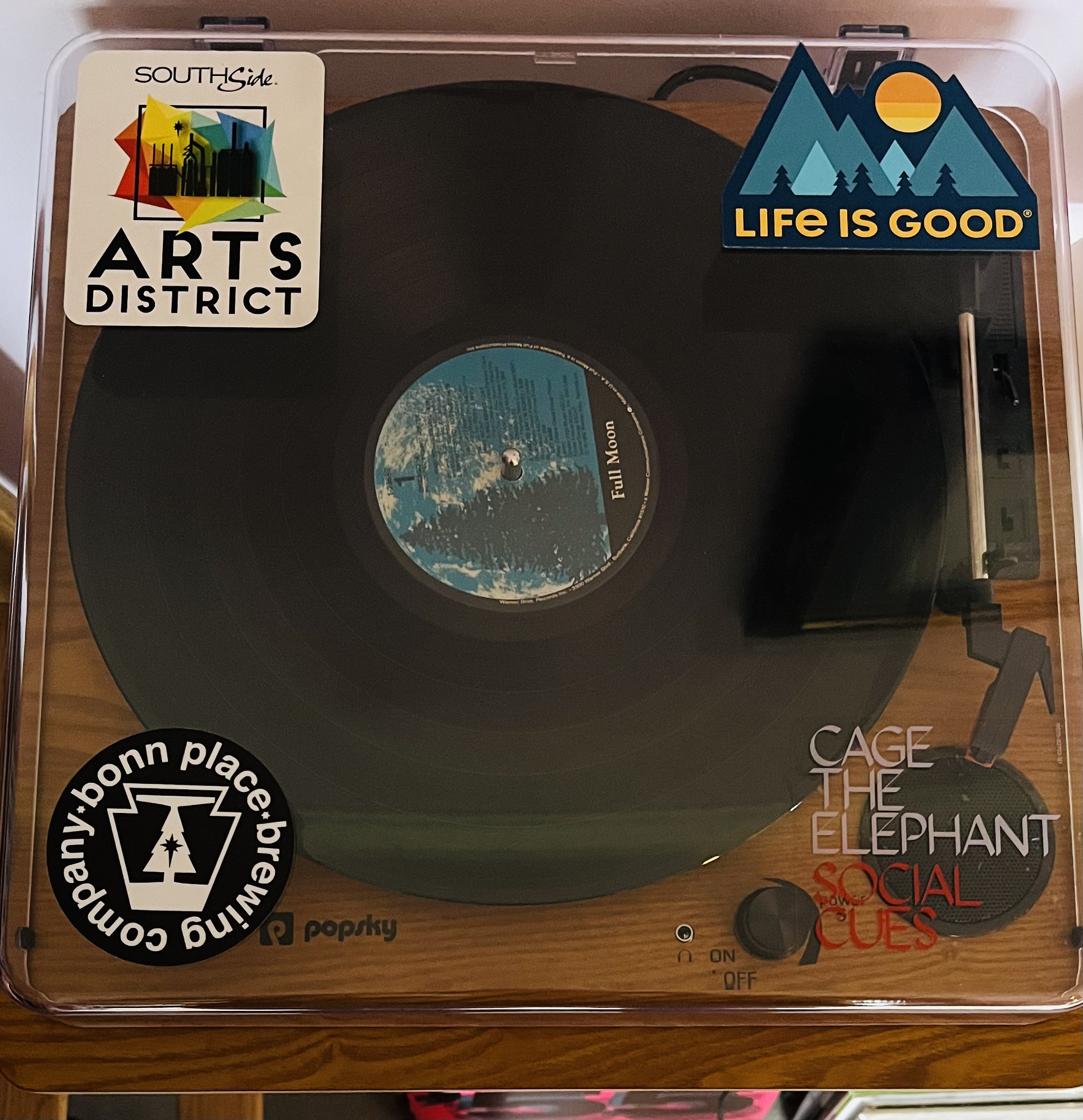Casio Keyboard Circuit Bending
Circuit Bending a Casio PT-100 Keyboard
Inspiration
I bought some cheap old keyboards on the internet and decided that they needed improvement. Namely, the one keyboard which I enjoyed the most (the CASIO PT-100) did not have a quarter-inch output for amplification or recording. If I ever wanted to use the vintage drum machine or synth sounds at a jam session or a gig, I would need to cut through the drums and guitarists.
The Build
The PT-100 comes with a built-in speaker, and I did not want to lose the functionality of not needing an amplifier. After some research, I found a switch on Digi-Key which is normally on, and toggles to a second connection when something is plugged into it.

I could therefore connect the internal speaker to the normall-closed portion of the circuit, and route the signal to the quarter-inch cable when it is plugged in. This effectively turns off the speaker when the keyboard is connected to an amp as well.
BOM
- Copper wire from old Christmas lights
- Quarter-inch socket with switch from Digi-Key
- Solder & soldering iron
- Can-do attitude
I opened up the PT-100, and despite some old dust and cobwebs getting in the way, the layout was very simple. After a much-needed cleaning, I soldered on the Christmas light wire to connect the speaker and circuit board to the quarter-inch jack.
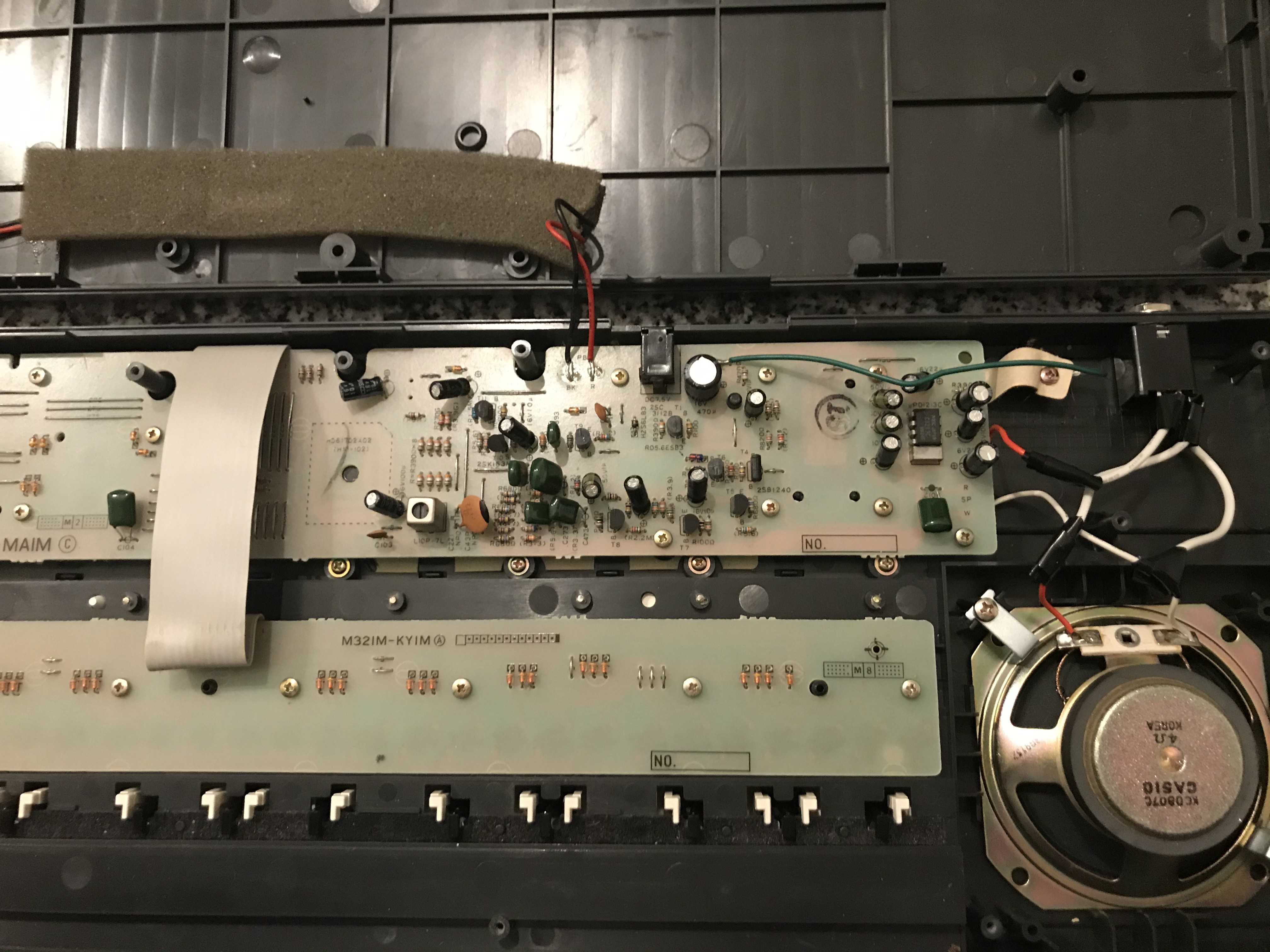
The electrical tape and criss-crossing wires aren’t the most obvious to decipher, so here is a little circuit diagram that I made:
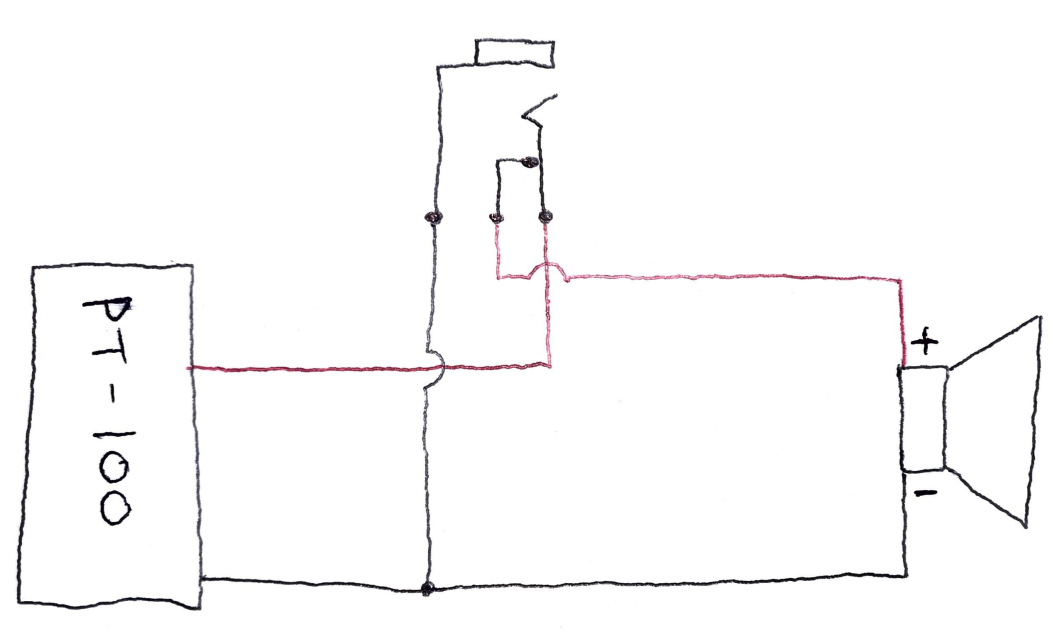
How does it sound?
I recorded a short cover of one of Vulfpeck’s most popular songs “Dean Town” using the PT-100 for the bassline and overdubbing some other keyboards and such. I used the quarter-inch jack to port the audio from the PT-100 to my audio interface, which I would not have been able to do otherwise. I think this project went well, and the result is pretty cool! I have also used the keyboard with an amp, and the lo-fi patches come out nice and gritty with some overdrive. Check out the video here.