Mindful_Notis
Mindful Notification Customizer
I enjoy learning from YouTube videos, but I hate falling into YouTube rabbit holes. Everyone has been there - first you’re watching a video about the James Webb Space Telescope, next thing you know 4 hours later you somehow ended up 3 hours into a flat-earth conspiracy video narrated entirely with textbox subtitles that only has 27 views. I want to watch videos that genuinely interest me, but I don’t want to have to open youtube.com to check if my favorite creators have posted. That’s where this comes in!
Features
- Selenium Web Scraper for YouTube videos
- Spotify Web API interface for Podcasts
- Email notification and message
- Cron Job implementation
Selenium Web Scraper for YouTube
I included the meat and potatoes of what is going on below- using Selenium and Chromedriver for Python 3 I find the video metadata on the homepage of the YouTube creators that I specify.
def scrape_vids():
data = []
try:
for e in WebDriverWait(driver, 20).until(EC.presence_of_all_elements_located((By.CSS_SELECTOR, 'div#details'))):
title = e.find_element(By.CSS_SELECTOR, 'a#video-title-link').get_attribute('title')
vurl = e.find_element(By.CSS_SELECTOR, 'a#video-title-link').get_attribute('href')
views = e.find_element(By.XPATH,
'.//*[@id="metadata"]//span[@class="inline-metadata-item style-scope ytd-video-meta-block"][1]').text
date_time = e.find_element(By.XPATH,
'.//*[@id="metadata"]//span[@class="inline-metadata-item style-scope ytd-video-meta-block"][2]').text
data.append({
'video_url': vurl,
'title': title,
'date_time': date_time,
'views': views
})
except:
pass
Spotify Web API
Check out the Spotify Web API. You will need to set up some background info on the Spotify Developer portal, but afterwards it is pretty simple. In my case I am using a library called Spotipy which is basically a python wrapper for the web API. I used this tool to find podcast metadata for the scraper! See below.
# Podcast Scraping Function
def pod_scrape(val):
data = []
pod = sp.shows([val],market='US')
des = pod['shows'][0]['html_description']
pub = pod['shows'][0]['publisher']
link = pod['shows'][0]['external_urls']['spotify']
pod_title = pod['shows'][0]['name']
# Get latest episode metadata from podcast
show_eps = sp.show_episodes(val,limit=1)
desc = show_eps['items'][0]['description']
show_link = show_eps['items'][0]['external_urls']['spotify']
show_title = show_eps['items'][0]['name']
show_release = show_eps['items'][0]['release_date']
ep_num = show_eps['total']
data.append({
'pod_title':pod_title,
'pod_url': show_link,
'show_title': show_title,
'authors': pub,
'r_date': show_release,
'description': desc,
'ep_num': ep_num
})
Emails with Python
This is essentially the same function for both scrapers minus the message text. This isn’t exactly safe because we bypass SSL but more on that below.
# Email function
def send_email(data):
# Create a text/plain message
msg = EmailMessage()
# initialize message
body = ''
for i in data:
individual = 'Here is the latest podcast from ' + i[0]['pod_title'] + ':\n\n' + 'Episode #' + str(
i[0]['ep_num']) + ', \"' + i[0]['show_title'] + '\"\n\n' + i[0][
'pod_url'] + '\n\n' + 'Release date: ' + i[0]['r_date'] + '\n\n' + 'Show Notes:\n\n' + i[0][
'description'] + '\n\n'
body = body + individual
msg.set_content(body)
msg['Subject'] = 'New Podcast Alert!'
msg['From'] = email
msg['To'] = email
# Send email with SMTP
with smtplib.SMTP_SSL('smtp.gmail.com', 465) as smtp:
smtp.login(email,pw)
smtp.sendmail(email,email, msg.as_string())
A Google App password must be generated for this to interface with Gmail. This can be configured here. This variable in the code pw = '' is looking for the app password, not your normal email account password.
Cron Job
The whole point of this code is to service as a notification generator. Using cron on my mac will allow me to run this Python code at regular intervals. Run crontab -e in your terminal to create a recurring job for your computer to run. I have set my cron job to run every monday at 3:33pm.
SHELL=/bin/bash
PATH=/usr/local/bin/:/usr/bin:/usr/sbin
33 15 * * 4 cd ~ && . mindful_notis.sh
The shell script looks like this:
#!/bin/bash
# Change to working directory
cd /working/directory
# Activate virtual environment
source venv/bin/activate
# Run notification scripts
python3 SpotiMind.py >/tmp/stout2.log 2>/tmp/stderr2.log
wait
python3 MindfulNotis.py >/tmp/stdout.log 2>/tmp/stderr.log
wait
# Clean up
deactivate
cd ~
The result
Since the writing of this post, the only video that was uploaded within the window I specified was from Wintergatan. It is worth noting you can add many channels to your dictionary.
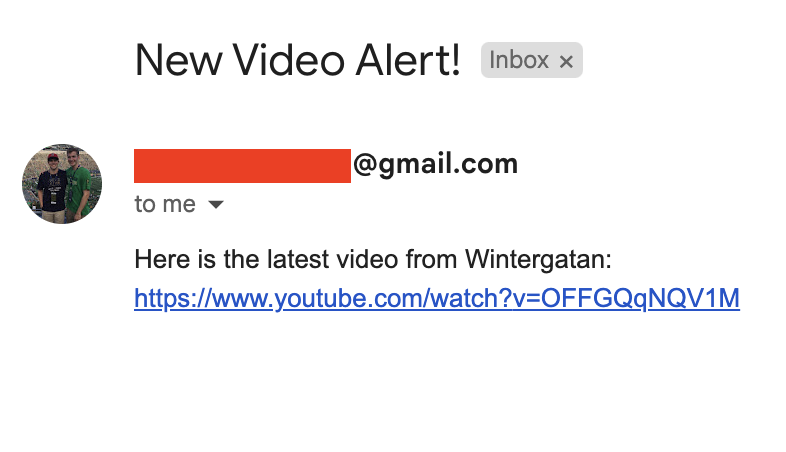
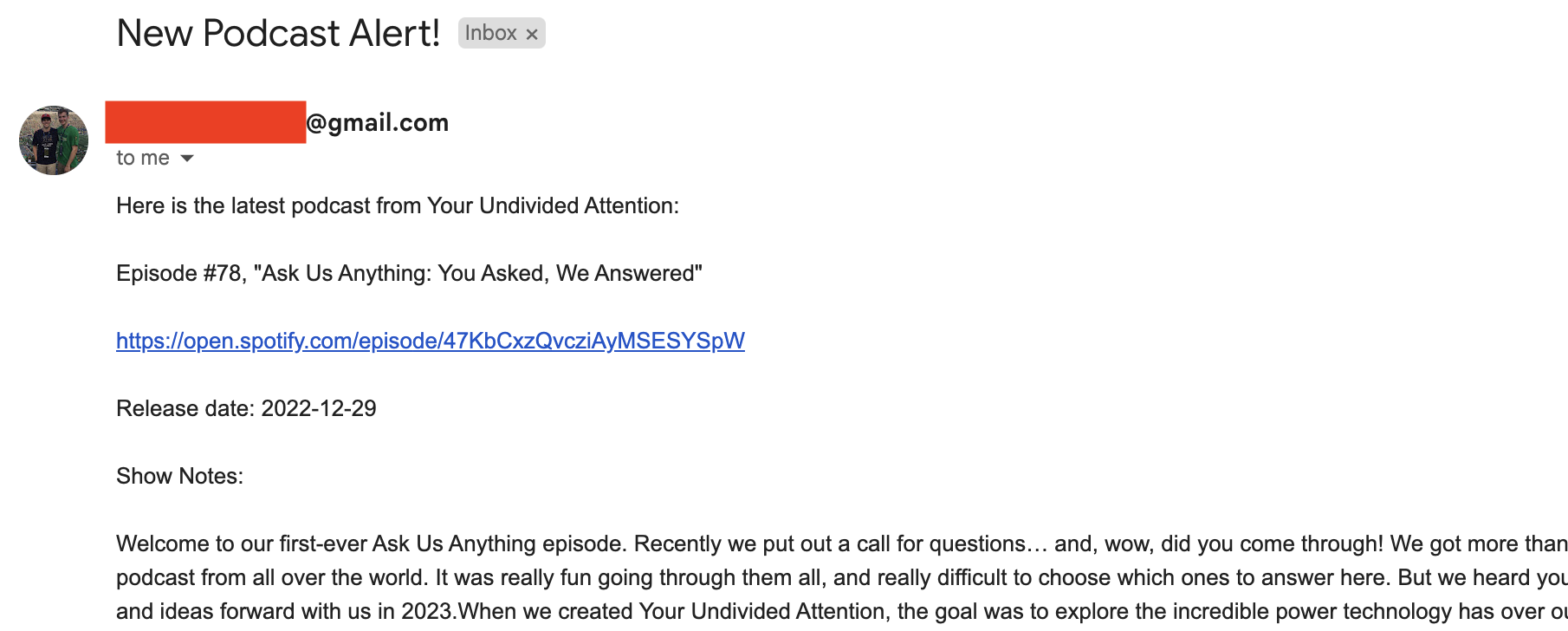
Features to Implement
- SSL safety: currently I am running SMTP without SSL which is unsafe, but I have no sensitive information on the sites I am scraping. I keep getting an error involving SSL certificartes, which seems to be common but I haven’t handled it yet.
[SSL: CERTIFICATE_VERIFY_FAILED] certificate verify failed: unable to get local issuer certificate - Convert from selenium web scraping to YouTube API calls for faster code
- Open to suggestions!